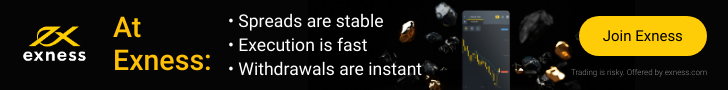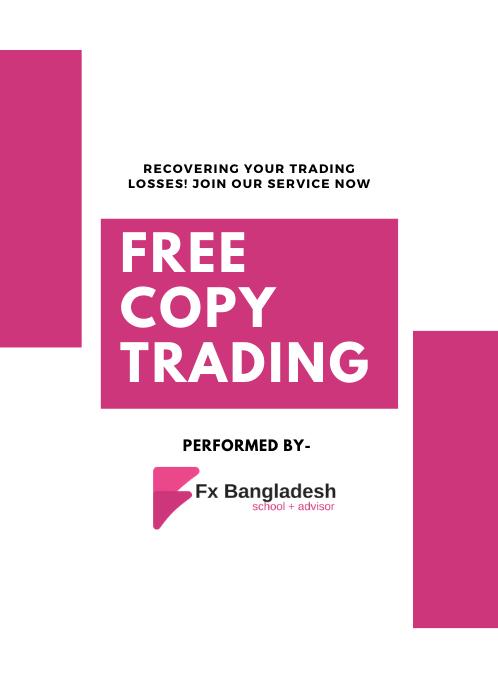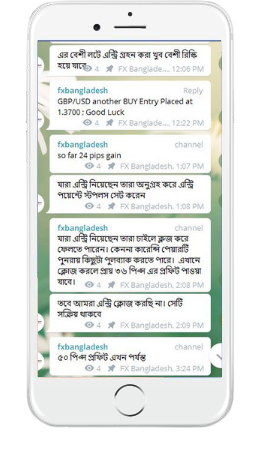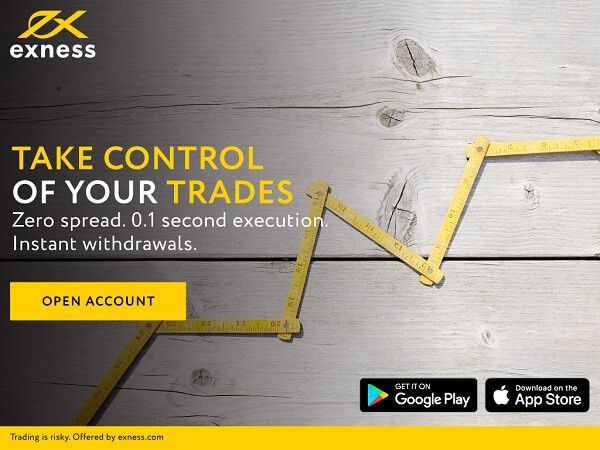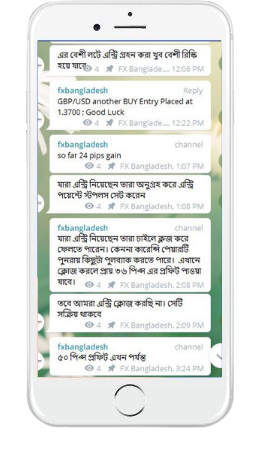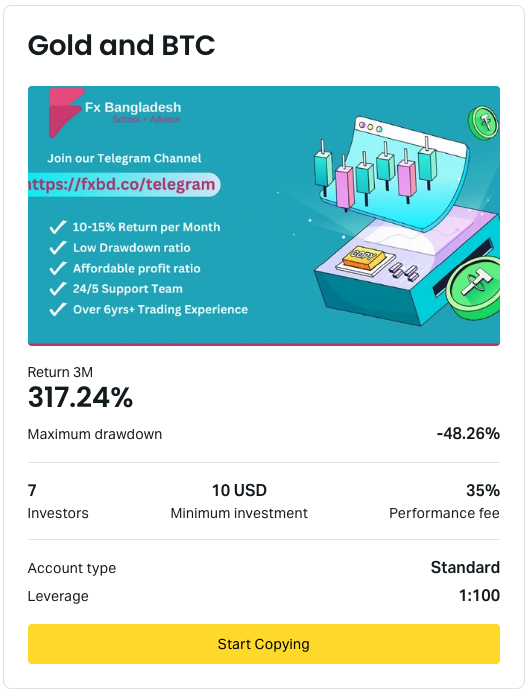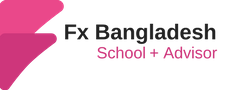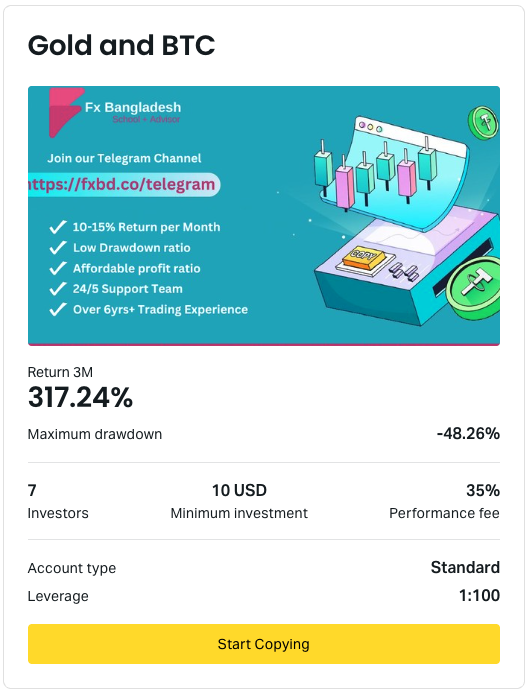How do I get my money back from Skrill? You can get money back from skrill only if that transaction seems to be in pending status. To do that, please follow the below steps:
- Login to your Skrill wallet first.
- Please click the TRANSACTIONS tab and find your pending transaction history.
- After clicking that specific transaction, a pop-up window with your transaction’s details will appear on the screen. Click on CANCEL TRANSACTION and then on YES.
- CANCEL TRANSACTION. Once this is done, the transaction will be automatically canceled.
We hope, you understand the procedure. One thing you need to remember, a refund can be done only if the transaction status is pending. If the translation has been processed successfully then there is no way to ask for a refund.
If you have seen any unauthorized transaction which is not made by you then it will be a serious issue and you need to communicate with skrill support to stop and claim a proper investigation. Detailed information can be found on the Skrill Website – www.skrill.com
If you want to learn more, please have a look at the Skrill section. We have also added a FAQ section where you can find the most common answers. Please refer to the Skrill FAQ Section to find your answers.
If you liked this article, then please subscribe to our Newsletter Services for Forex Related updates. You can also find us on Facebook and can subscribe to our YouTube channel. You can also join our Telegram Channel for real-time trading analysis and discussion. Here is our service sitemap. If you have any confusion please leave your comments below.