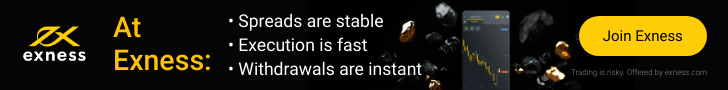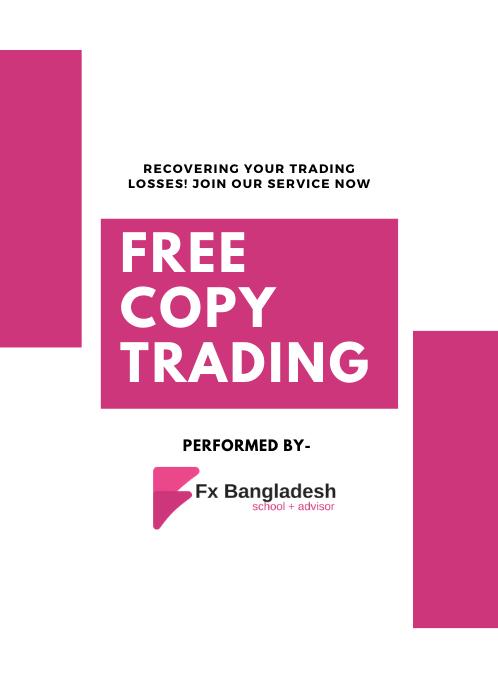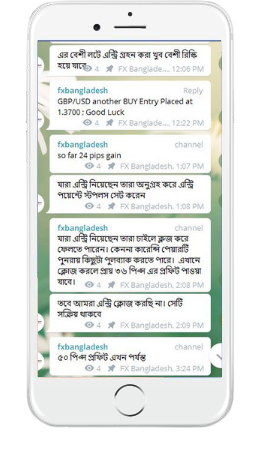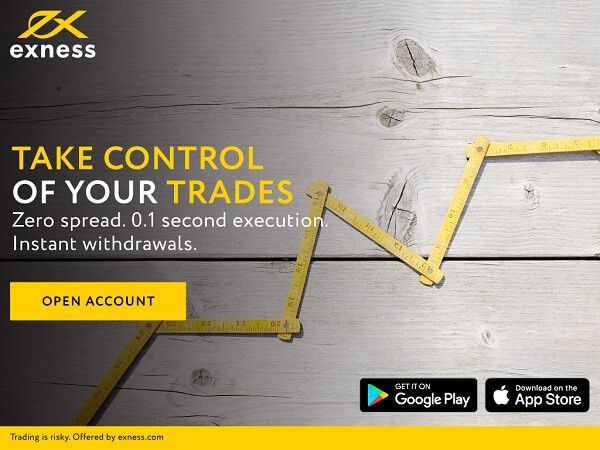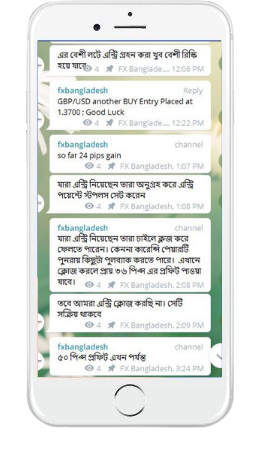How do I withdraw money from XM forex? – Fund withdrawal from XM Broker is super easy. You need to follow the below-mentioned steps accordingly.
- Please login to our client cabinet by using your registered email id and password.
- After successful login, please check the menu option in your account dashboard. Please find and click the Withdrawal button from the upper menu and select your preferred wallet that you want to use while withdrawing funds.
- Please specify your withdrawal amount, Tick the below agreement and click the REQUEST button. Your fund withdrawal request has been submitted to the XM Broker.
Please be noted that make sure your withdrawal method is the same while depositing in your trading account. For example, if you use Skrill for depositing funds then you need to use the same wallet while withdrawing. Otherwise, your request will not be accepted.
More information can be found on the broker official website – www.xm.com
If you want to know the detailed withdrawal request then please follow XM Withdrawal Article. If you want to know more regarding this broker, then please have a look at our Website’s XM Broker Section. Also, you can check our XM Broker FAQ for the most common answers.
If you liked this article, then please subscribe to our Newsletter Services for Forex Related updates. You can also find us on Facebook and can subscribe to our YouTube channel. You can also join our Telegram Channel for real-time trading analysis and discussion. Here is our service sitemap. If you have any confusion please leave your comments below.