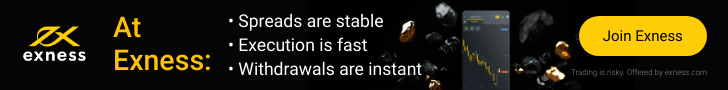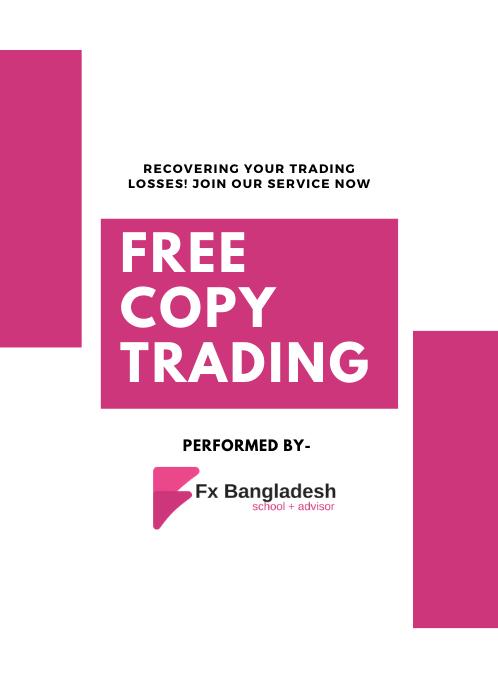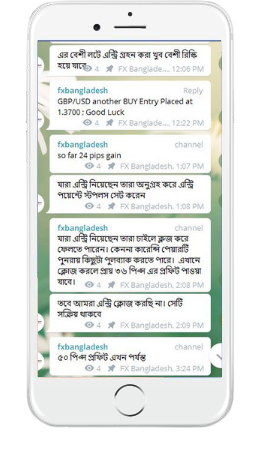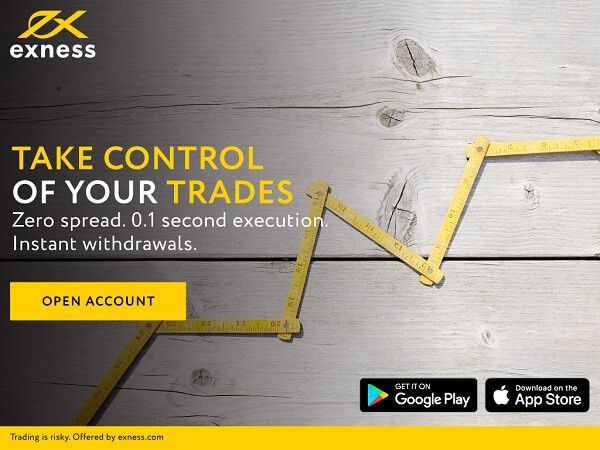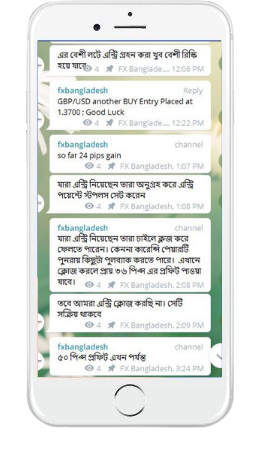You can easily withdraw your funds from the trading account by creating a withdrawal request from your client cabinet. Here are necessary steps you need to follow-
- Log in to your Client Cabinet by using your registered email and password.
- From your dashboard, please click “Withdraw Funds” under the “Transfers” option from the heading menu area.
- Here you need to select your preferred payment system, and trading account ID, and set the withdrawable amount.
- Hit the “Submit” button and wait to execute your request and you are done.
Detailed fund withdrawal instruction has been documented in our IC Markets Withdrawal Article. please read it from your end.
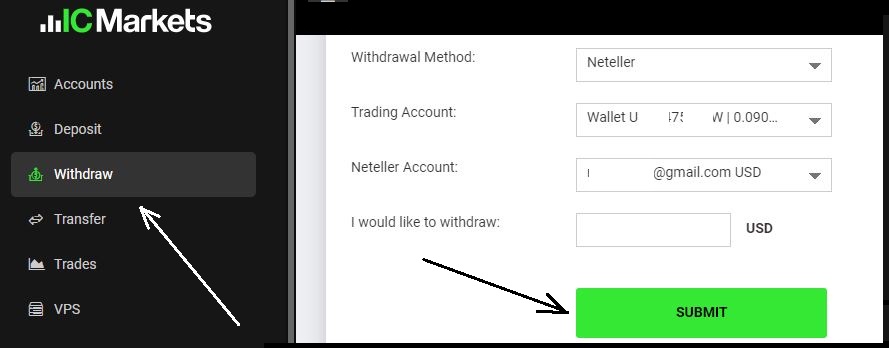
Please make sure you need to use the payment gateway that you have used to deposit in your trading account. Otherwise, your request will be denied. You can find the detailed terms in the broker websites payment section.
If you want to learn more, please have a look at the ICMarkets Broker section. We have also added a FAQ section where you can find the most common answers. Please refer to the ICMarkets FAQ Section to find your answers.
If you liked this article, then please subscribe to our Newsletter Services for Forex Related updates. You can also find us on Facebook and can subscribe to our YouTube channel. You can also join our Telegram Channel for real-time trading analysis and discussion. Here is our service sitemap. If you have any confusion please leave your comments below.