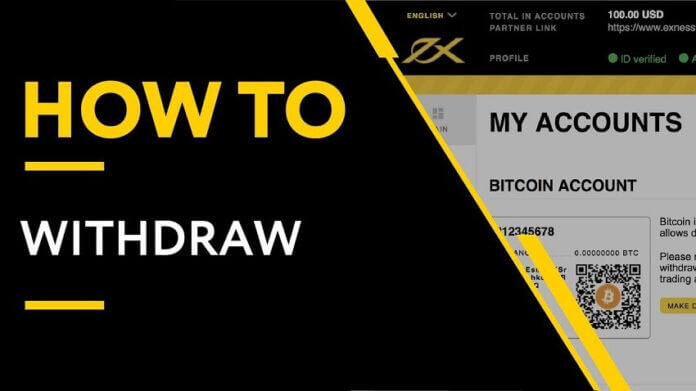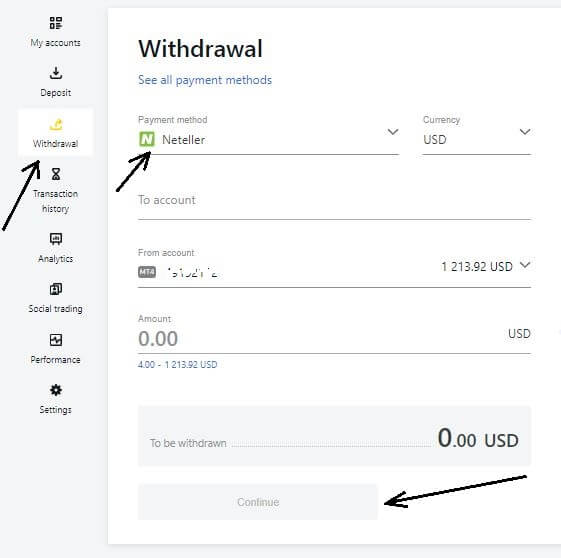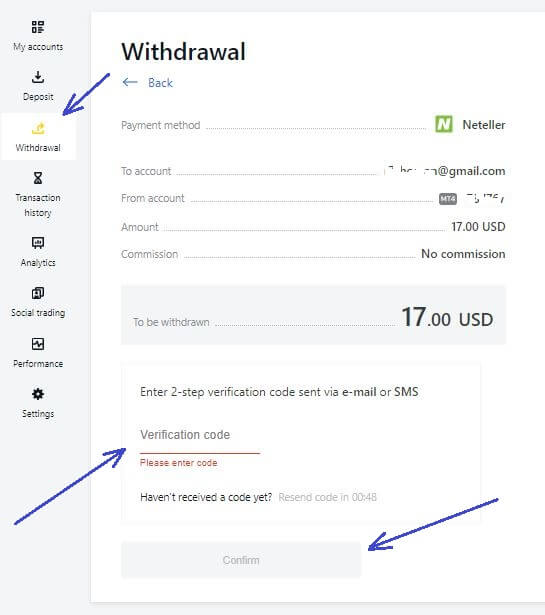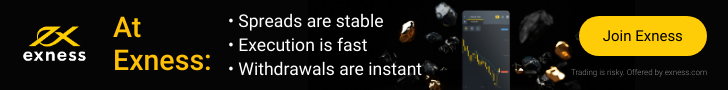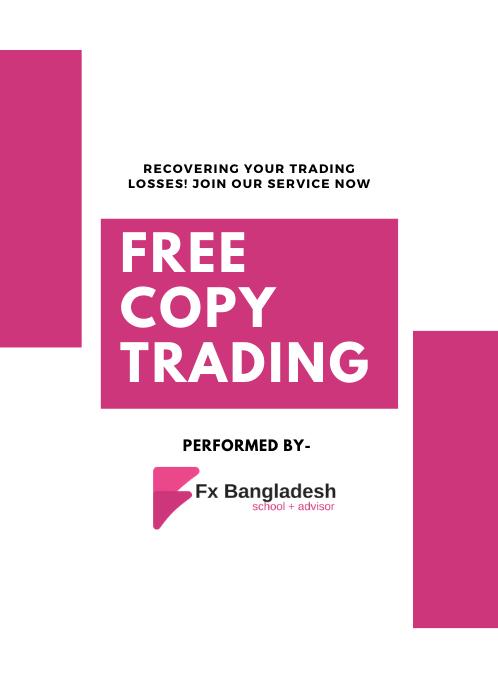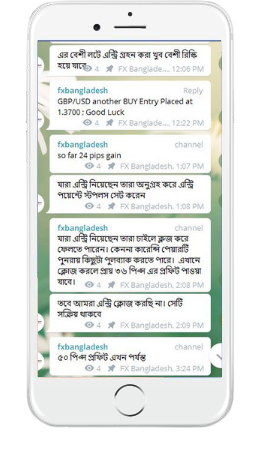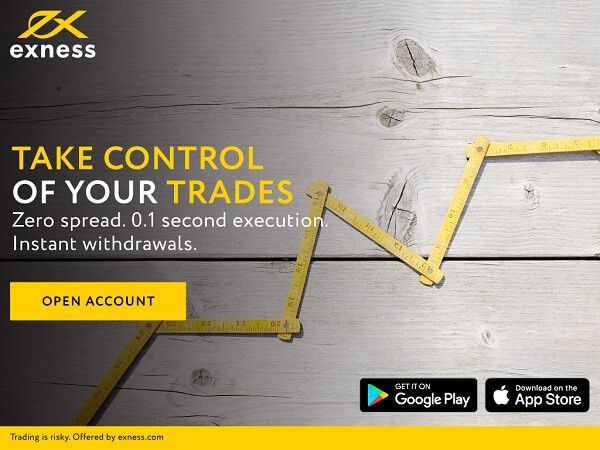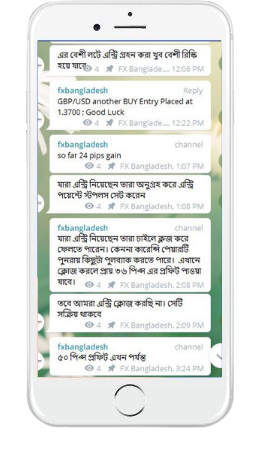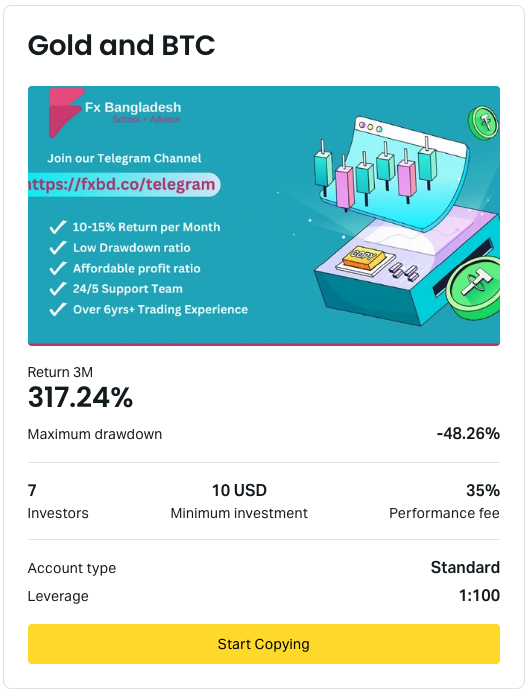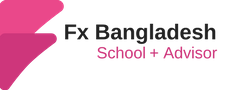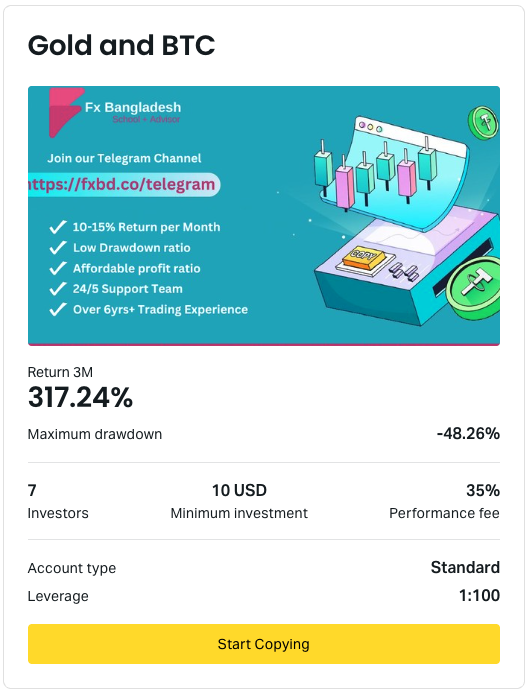Exness Withdrawal – We have already discussed with you some articles about popular broker Exness. We have informed you about broker details, review, verification, etc. and we hope these articles have helped you at least a little bit.
For some time now, you have been requesting a detailed discussion of the Exness Withdrawal system. In today’s article, we will discuss the process of how withdrawing funds from this popular broker.
As you already know from our previous articles, the biggest reason for the popularity of Exness is its Withdrawal system. In simple words, the process of withdrawing funds from the broker. Exness broker pays their clients automatically. So let’s get started, on how to withdraw funds from this broker.
About Exness Withdrawal System
We would like to give you an idea about some of the issues before withdrawing funds.
Suppose you have deposited funds in your trading account through the Neteller account. In that case, you have to use Neteller when you withdraw funds from your trading account. You can not withdraw funds using any other eWallet.
Now if this is the case, you have deposited funds using Neteller and Skrill, then you have to use these two gateways while withdrawing funds from your trading account.
Suppose you deposit $50 in a trading account through Neteller and $50 by using Skrill and make a profit. Suppose you now have $500 in your trading account. In that case, when you want to withdraw funds, you have to withdraw through these two gateways at the same time. That means, $250 will be withdrawn through Neteller, and the remaining $250 will be withdrawn through Skrill. We hope you understand.
Withdraw via Neteller
To withdraw funds from the broker’s account, first, you need to log in to your broker’s account or client cabinet. After logging in, click the “Withdrawal” button from the next menu option.
After clicking, a new page will appear in front of you where you will see the Neteller logo. Now click on it. Much like the picture below.
After clicking on the Neteller account, a new form will appear in front of you. There you will select the trading account number, Neteller’s email ID, and the amount of funds that you want to withdraw and click on the “NEXT” button below. And follow the onscreen instructions.
Before withdrawing funds, a verification code will be sent to your registered email or phone number. Provide that code and the funds will be sent to your Neteller account immediately. Hope you got the details about the whole process.
Generally, you can withdraw funds instantly from your trading account. You can withdraw funds from a minimum of $5 to a maximum of $5,000 through Neteller. No additional charges or fees will be applied. You can even withdraw funds on the day trading is closed if you wish. No problem.
Withdraw via Skrill
To withdraw funds from the broker’s account, first, you need to log in to your broker’s account or client cabinet. After logging in, click the “Withdrawal” button from the next menu option.
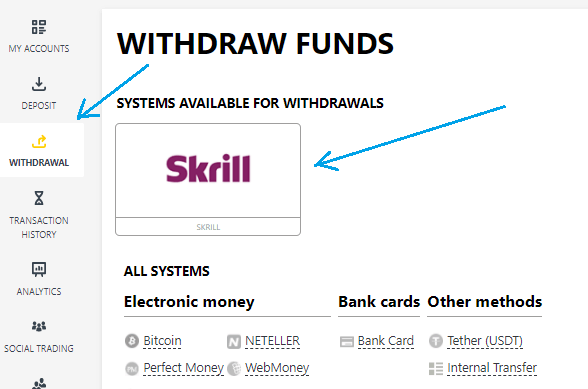
After clicking, a new page will appear in front of you where you will see the Skill logo. Now click on it. Much like this picture.
After clicking, a new form will appear in front of you, where you need to select the trading account number, Skrill’s email ID, and the amount of funds that you want to withdraw, and click the “NEXT” button below. And follow the onscreen instructions. 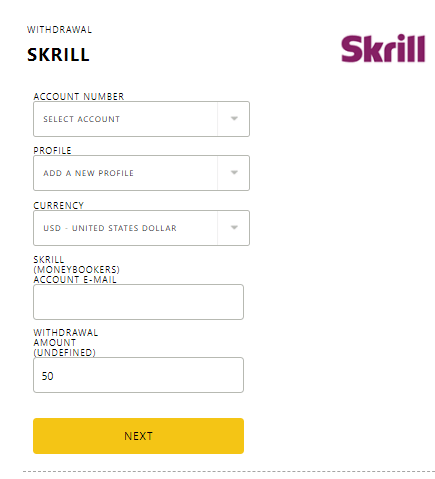
After clicking the button, a code will be sent to your registered phone number for verification. Please take out that code and come to the next page and you will see a submit box, type there and click on the “Confirm Withdrawal” button below.
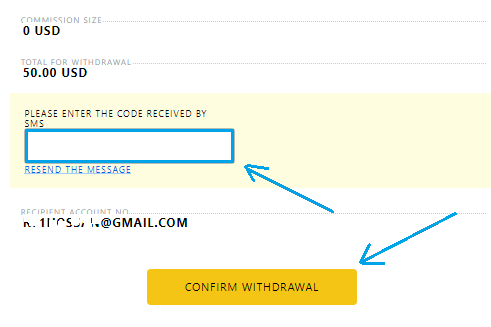
Congratulations, you have successfully withdrawn funds from the trading account. In a short time, the funds will be transferred to your Skrill account almost immediately. Please check your Skrill account balance. You will also be notified via email.
Generally, you can withdraw funds from your trading account instantly. You can withdraw funds from a minimum of $5 to a maximum of $5,000 through Skrill. No additional charges or fees will be deducted. You can even withdraw funds on the day trading is closed if you wish. No problem.
Hopefully, you understand the overall process of the Exness Withdrawal Process for your convenience. If you have any questions or comments, please let us know in the comments section below. We will try our best to help.
If you want to learn more, please have a look at the Exness Broker section. We have also added a FAQ section where you can find the most common answers. Please refer to the Exness FAQ Section to find your answers.
If you liked this article, then please subscribe to our Newsletter Services for Forex Related updates. You can also find us on Facebook and can subscribe to our YouTube channel. You can also join our Telegram Channel for real-time trading analysis and discussion. Here is our service sitemap. If you have any confusion please leave your comments below.