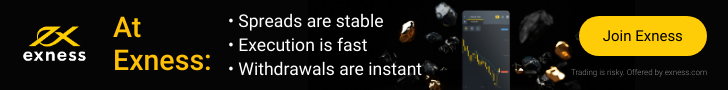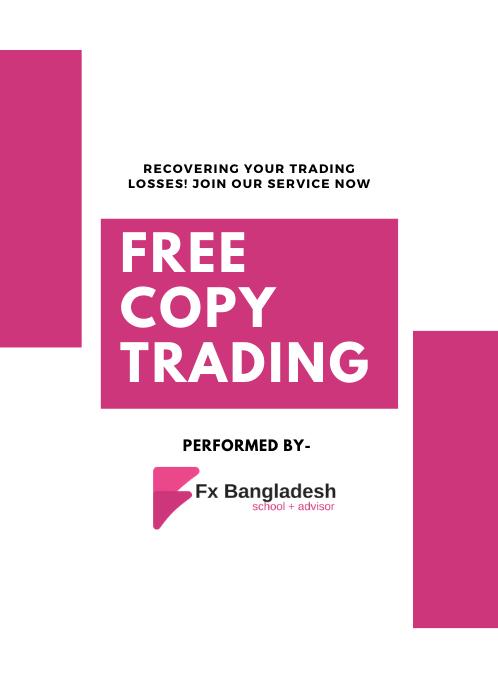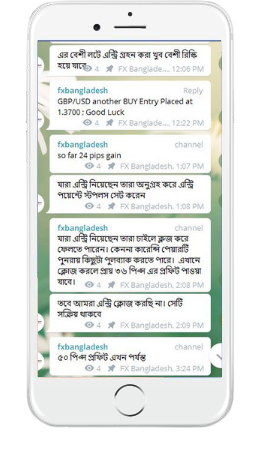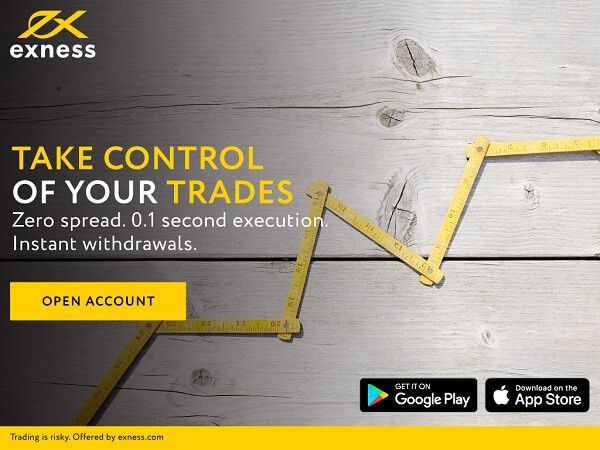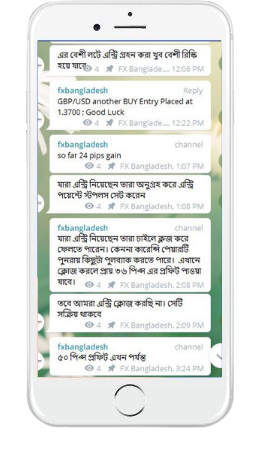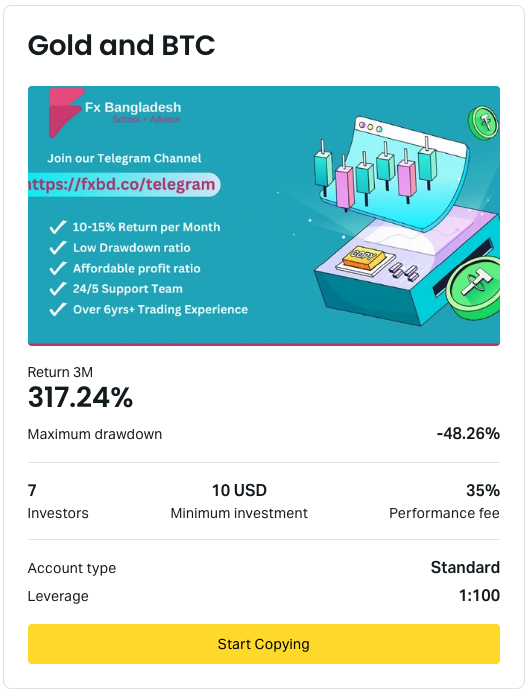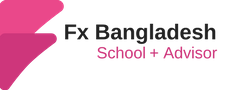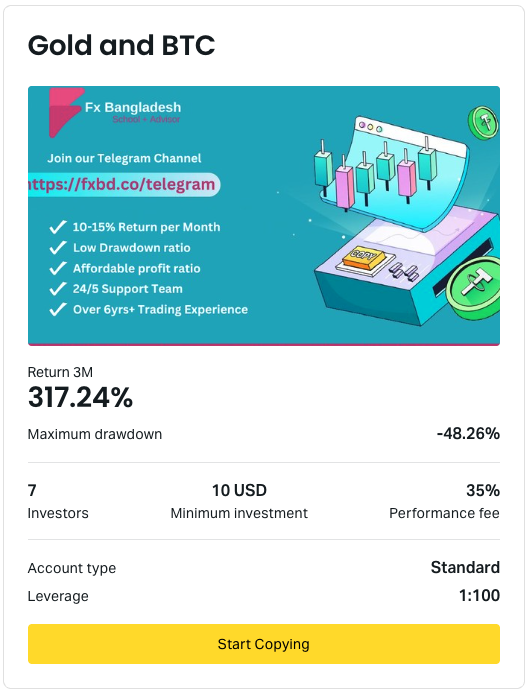XM Registration – A well-known name for Forex trading which has been conducting business with a reputation since 2009. Traders are interested in trading in this broker because of their different types of trading accounts, good quality support team, low amount deposit facility, and low spread trading facilities. In today’s article, we will present to you the details of how to register a trading account with this broker. So let’s get started.
Registration process
To register a trading account, please click on the broker’s official website www.xm.com and from there click on the “Open An Account” button.
– Video Tutorial –
After clicking the button, a new page will appear in front of you where you have to provide some information. Here, select your name, address, phone number, preferred trading terminal, and select your preferred trading account and click on the Proceed to Step 2 button below.

In this section, You need to update your profile information. We have divided the whole process into several parts for your better understanding. From the very beginning, you will find the Personal Details and Address Details where you have to provide your date of birth and address.

Please make sure you need to submit the original information. Providing your exact date of birth and your address here. When providing the address, keep in mind that it matches your bank statement. Otherwise, you may face difficulties to complete the verification. Next, you will see some more options below.

In this section, you need to provide your trading account information and your financial statements. In each of the boxes mentioned here, you can select the subject of your choice. Then scroll down a bit, here you will find the Trading Knowledge & Experience, and the Account Password section. Please submit this information accordingly and click the “Open a Real Account” button.

Congratulations! You have successfully completed the XM Registration process. Now please login into the broker’s cabinet and provide all the information to verify the account. Hope you understand the whole process of registering an account.
If you want to know more regarding this broker, then please have a look at our Website’s XM Broker Section. Also, you can check our XM Broker FAQ for the most common answers. If you have any comments or questions regarding the article, please let us know in the comments box below. We will try to help you.
If you liked this article, then please subscribe to our Newsletter Services for Forex Related updates. You can also find us on Facebook and can subscribe to our YouTube channel. You can also join our Telegram Channel for real-time trading analysis and discussion. Here is our service sitemap. If you have any confusion please leave your comments below.