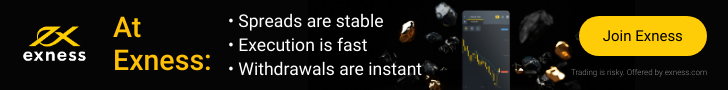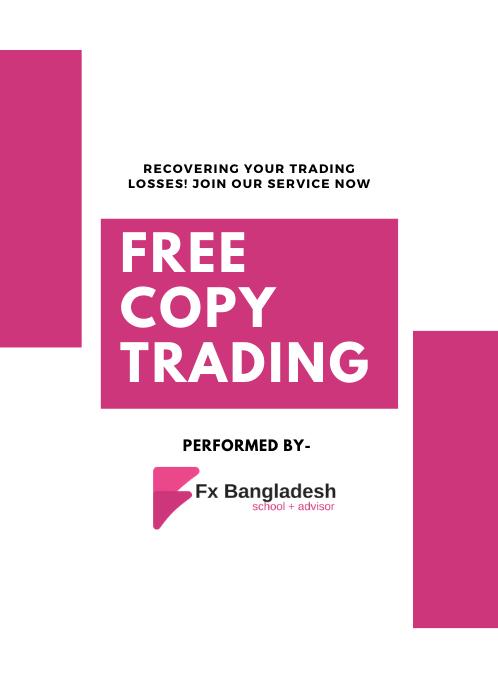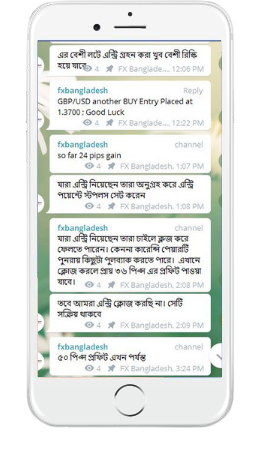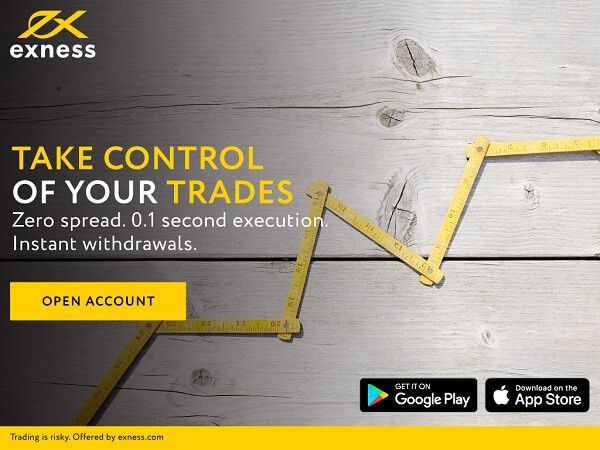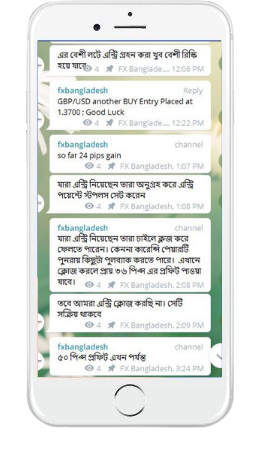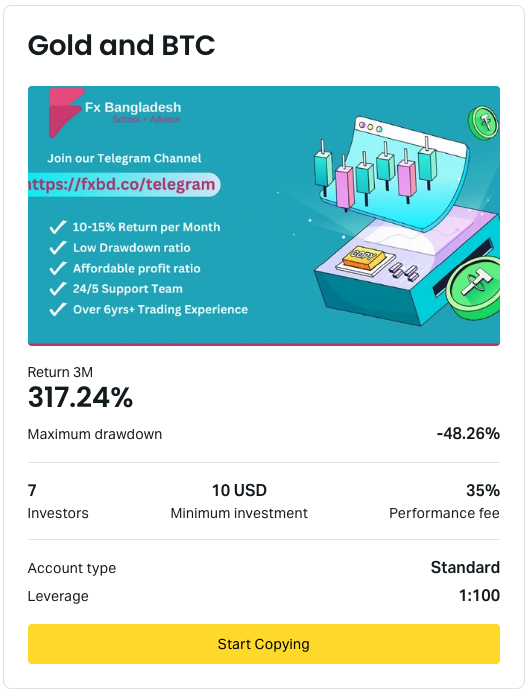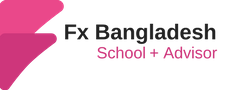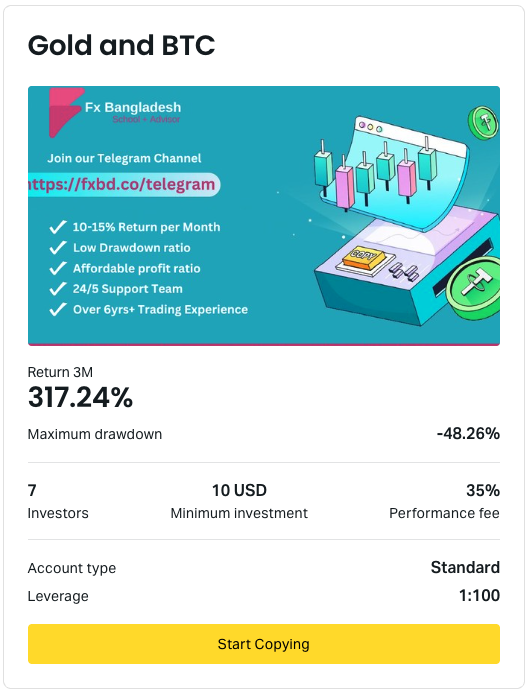FBS Registration – In today’s article, we will discuss how to register a trading account on FBS Broker. Please read this article carefully to understand the detailed process. So let’s get started.
FBS Registration Process
The account registration process of this broker is pretty simple and straightforward. From the very beginning, you need to use your valid email address and name to make the registration. First of all, you need to visit the broker’s official Website – www.fbs.com

In the upper right corner, you will get a button called “Open Account”. Please click that button and a short form will appear. Please use your official mail address and name and click the “Register As Trader” button.
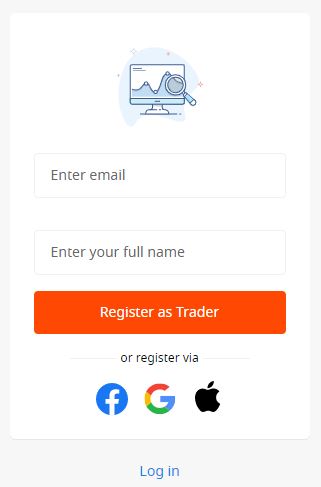
You can also have the option to signup via Google, Facebook, or Apple account. if you are interested then you can directly click the selected logo and follow the onscreen instructions.
After proving the email id and name it will then ask you to click the “Proceed” button.
You have almost completed the registration. Now a new page will appear in front of you where you need to select your trading account, base currency, and your preferred leverage.
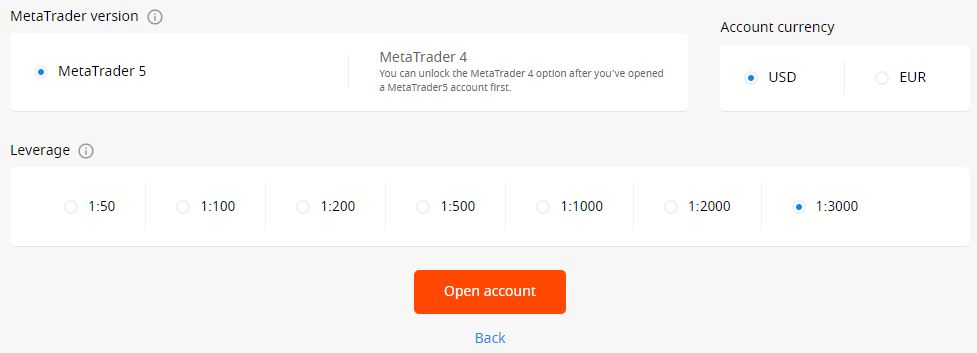
Please be noted, if you do not want to use MT5 instead of the MT4 terminal, do not need to worry. Opening an MT4 account will be blocked for the first time and you need to open an MT5 account first to unblock it.
Select your preferred account currency and your preferred leverage ratio and then click the “Open Account” button.
Well. you have successfully completed the registration and successfully opened a trading account. At this time, you will get several emails from FBS Broker. Please check your inbox or Junk Folder.
Now it’s time to have look at the Account Cabinet or simply the Dashboard. Your dashboard is used to control all of your trading-related activities including, opening or deactivating any trading account, switching swaps and leverages, funding your accounts, and most important part to complete the verification.
If you want to learn more, please have a look at the FBS Broker section. We have also added a FAQ section where you can find the most common answers. Please refer to the FBS FAQ Section to find your answers.
If you liked this article, then please subscribe to our Newsletter Services for Forex Related updates. You can also find us on Facebook and can subscribe to our YouTube channel. You can also join our Telegram Channel for real-time trading analysis and discussion. Here is our service sitemap. If you have any confusion please leave your comments below.