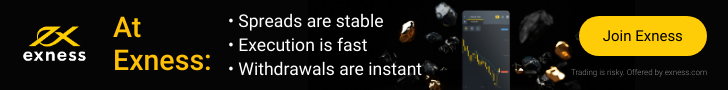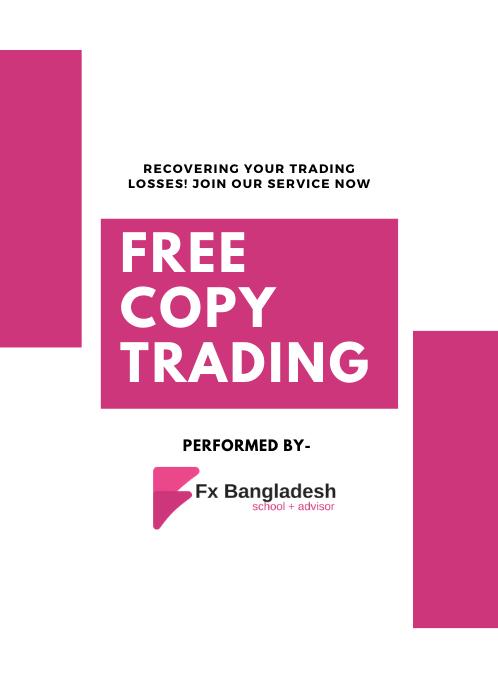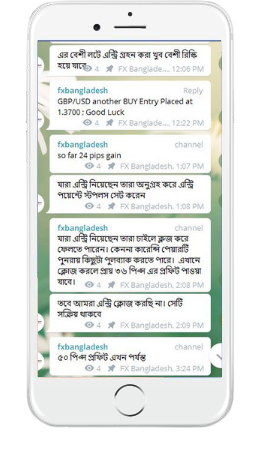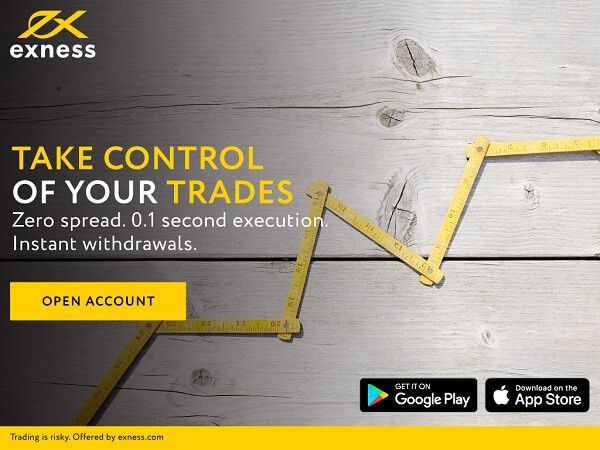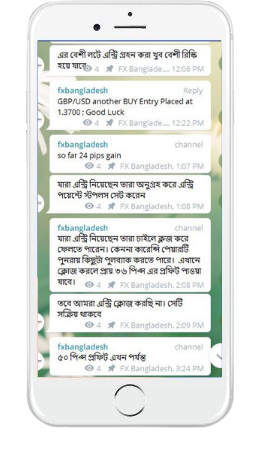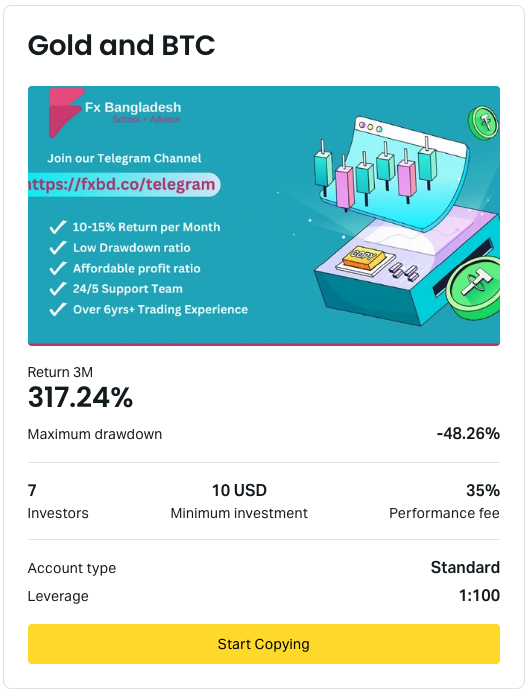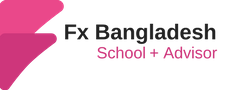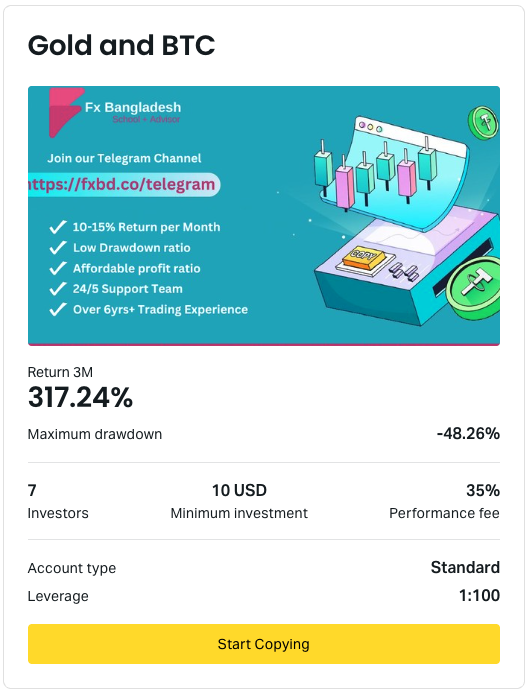How to download XM Trading Platform? For those who want to start a practice or real trade in the XM Broker, we present to you the application to download various trading terminals of this broker. Please download and install the trading terminal you need by clicking this link.
Mobile App: MT4; MT5 (both ios & android)
Web Trading Terminal: MT4; MT5 (both Windows & Mac)
Here is a quick Video Tutorial of MT4 Installation
To use the XM Trading Platform You will need to open a real or demo trading account in this broker. If you do not have a trading account registered, please visit the broker’s official website www.xm.com. or if want to know the detailed registration process then the XM Registration article may help you. You will get a video tutorial in case you face any trouble.
If you want to know more regarding this broker, then please have a look at our Website’s XM Broker Section. Also, you can check our XM Broker FAQ for the most common answers.
If you liked this article, then please subscribe to our Newsletter Services for Forex Related updates. You can also find us on Facebook and can subscribe to our YouTube channel. You can also join our Telegram Channel for real-time trading analysis and discussion. Here is our service sitemap. If you have any confusion please leave your comments below.