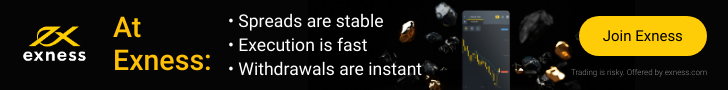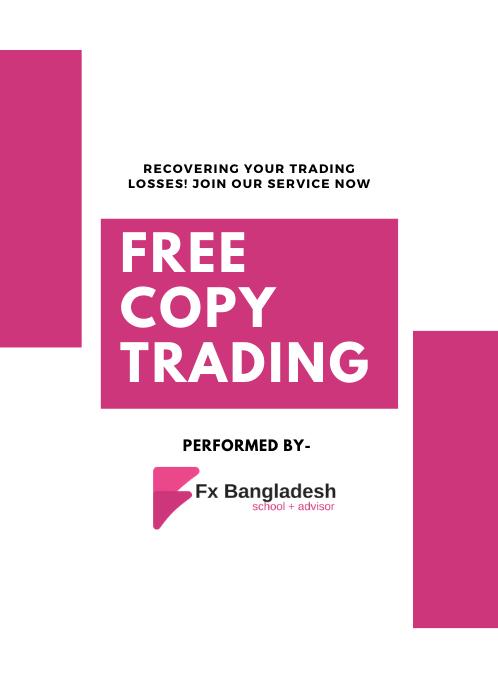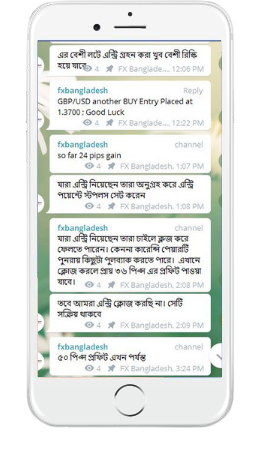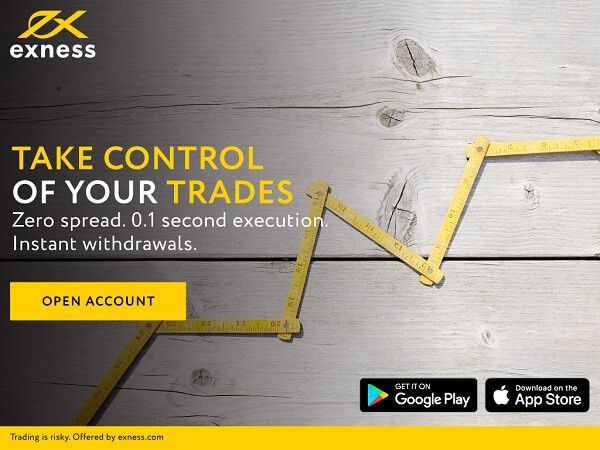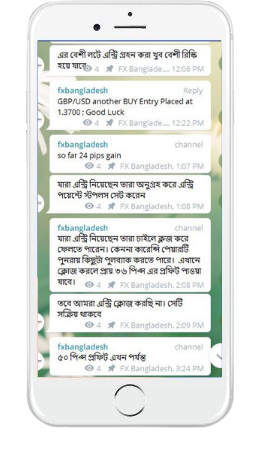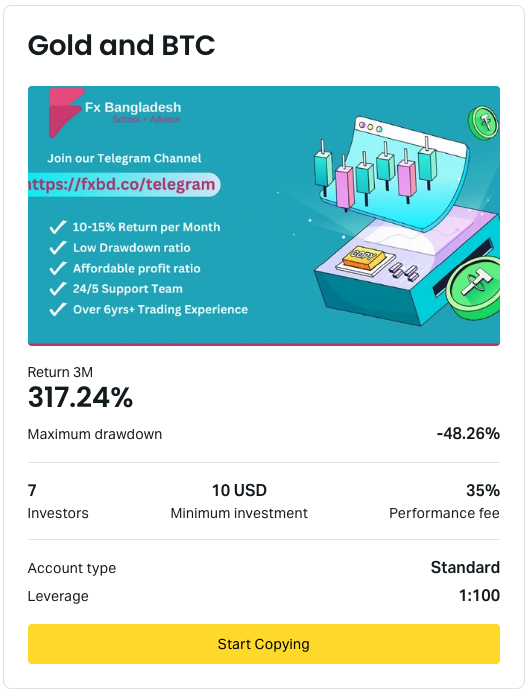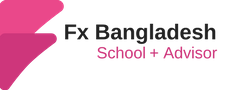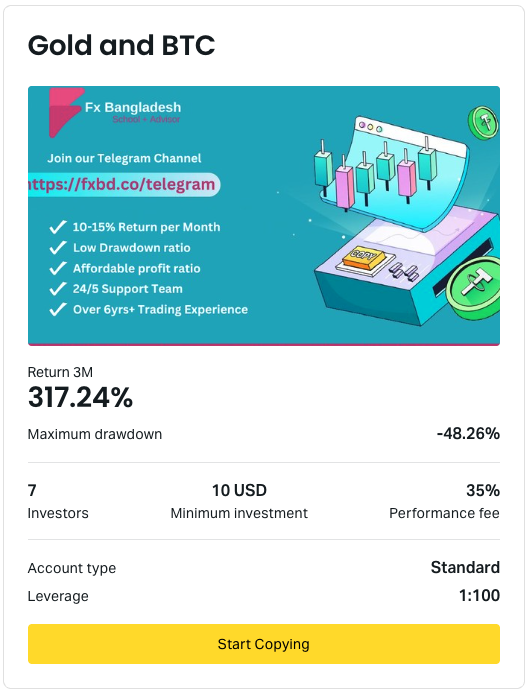What is an XM Zero account? – XM Ultra-Low Trading account formerly known as Zero account is offered specially for scalping traders. The main advantage of this trading account is its spread is relatively low compare to other available trading accounts.
Here is a quick snapshot of the XM Zero account (Ultra Low Account)
| Base Currency | EUR, USD, GBP, AUD, ZAR, SGD |
| Contract Size | standard Ultra: 1 Lot = 100,000 |
| Leverage | 1:1 to 1:888 |
| Spread on all majors | As Low as 0.6 Pips |
| Maximum open/pending orders | 300 Positions |
| Minimum trade volume | Standard Ultra: 0.01 Lots Micro Ultra: 0.1 Lots |
| Lot restriction | Standard Ultra: 50 Lots Micro Ultra: 100 Lots |
| Minimum Deposit | 50$ |
How to Register XM Zero account? The process is very easy and simple. Please visit the broker’s official Website – www.xm.com and please navigate to XM Ultra-Low Account and click the “Open An Account” button and follow the onscreen instructions. If you face any difficulties then please refer XM Registration article.
If you have already registered then please open your client cabinet and you can register Zero Account from your Dashboard with a few simple clicks.
If you want to cross-check other trading accounts of this broker then you can check it from XM Trading Accounts.
If you want to know more regarding this broker, then please have a look at our Website’s XM Broker Section. Also, you can check our XM Broker FAQ for the most common answers.
If you liked this article, then please subscribe to our Newsletter Services for Forex Related updates. You can also find us on Facebook and can subscribe to our YouTube channel. You can also join our Telegram Channel for real-time trading analysis and discussion. Here is our service sitemap. If you have any confusion please leave your comments below.