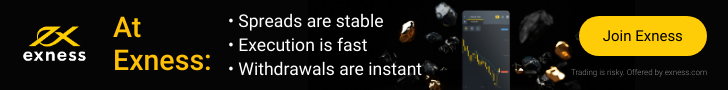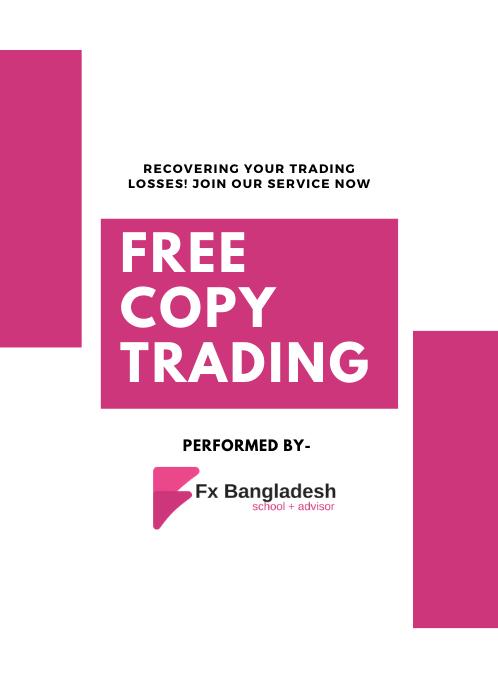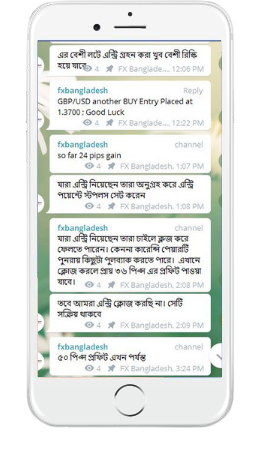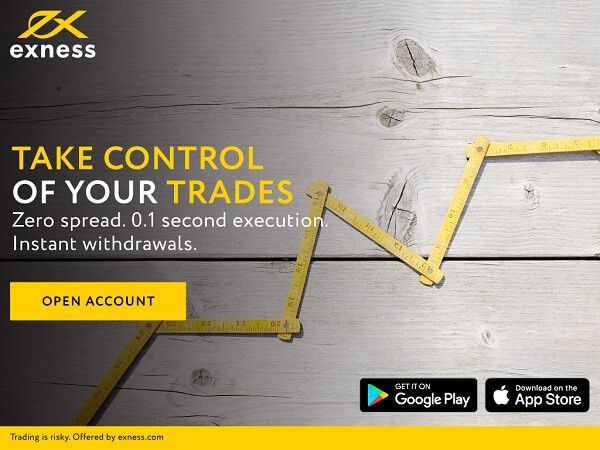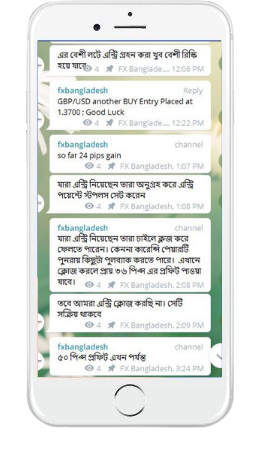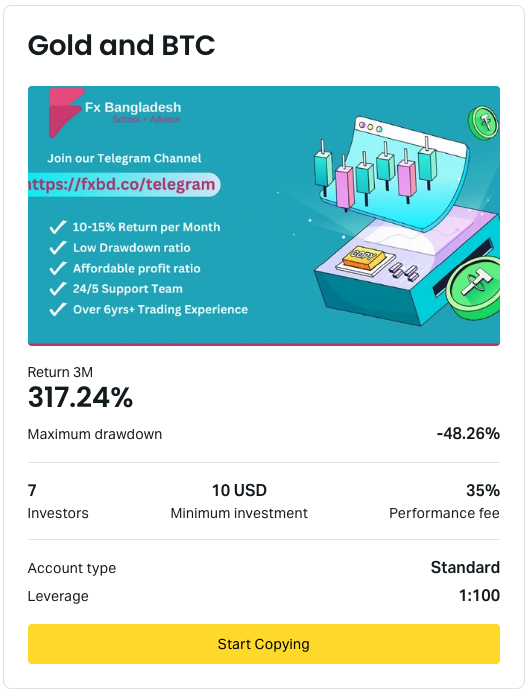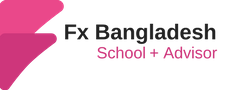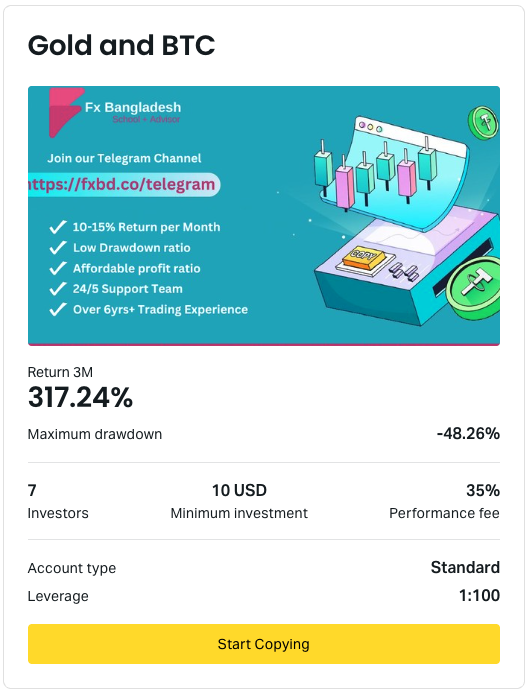ICMarkets Deposit – In today’s article, we will discuss how to deposit funds in the popular ICMarkets Broker. First of all, do not deposit funds in any way until your trading account is fully verified.
Because, even if you deposit the fund before verifying, you will not be able to start trading. This is because, before starting ICMarkets trading, it is mandatory to verify the trading account. To know more about Trading Account Verification, please read this article on ICMarkets Verification. The details verification process can be found here.
Registration
Since you want to deposit, we assume you already have a real trading account. If you have not yet registered a real trading account, register a trading account by clicking on the broker’s official website www.icmarkets.com. Please see the ICMarkets Registration article for details on how to register an account. The detailed process has already been presented here.
Brokers basically offer two types of trading accounts for the convenience of traders. One is Standard Account and the other is RAW Spread Account. You can register any one of these two trading accounts.
Which type of trading account would be better and the detailed benefits and features of these trading accounts can be found on our websites ICMarkets Section.
In the early stages of depositing funds, please login to the Broker Client Cabinet. Hopefully, you have already verified the trading account completely. If you haven’t yet, please make it first and then proceed to deposit. You can get detailed information on the verification process in the ICMarkets Verification article.
After logging in to the client cabinet, a dashboard will open in front of you. Much like the picture below.
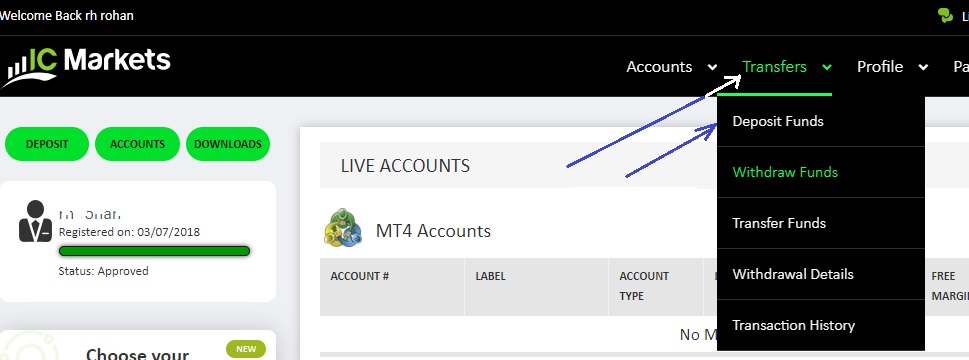
ICMarkets Deposit Via Neteller
After logging in to the client cabinet, you will see a menu called “Transfers” at the top with a button called “Deposit Funds” under the menu section. Please click on that button. After clicking, you will see several payment gateways. Please click on the “Neteller” icon from there.
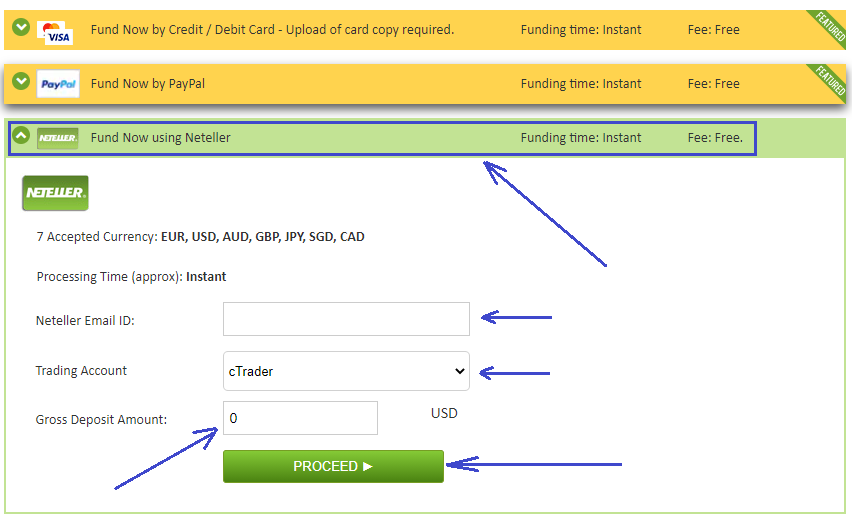
Then, a form like this picture will open in front of you. Enter your registered Neteller’s email ID, your trading account number in the box below, and the amount you are interested in depositing in the last box and click on the “Proceed” button. After clicking, a new page will open in front of you where you have to login by providing Neteller account information.
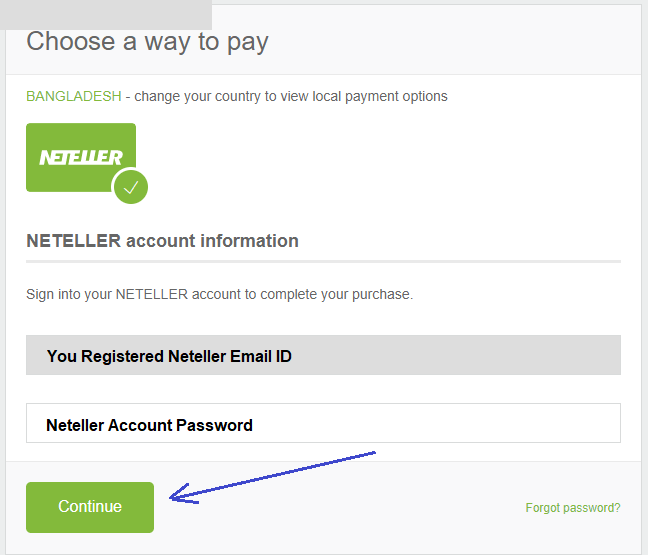
When this page opens, enter your Neteller account’s registered email ID and password and click the “Continue” button below. Then you can successfully login to the Neteller account. And click the “Pay Now” button following the on-screen instructions. Congratulations, You have successfully deposited funds into your trading account. Hope you understand the details of the whole process.
ICMarkets Deposit Via Skrill
After logging in to the client cabinet, you will see a menu called “Transfers” at the top with a button called “Deposit Funds” under the menu. Please click on that button. After clicking, you will see several gateways. Please click on the “Skrill” icon from there.
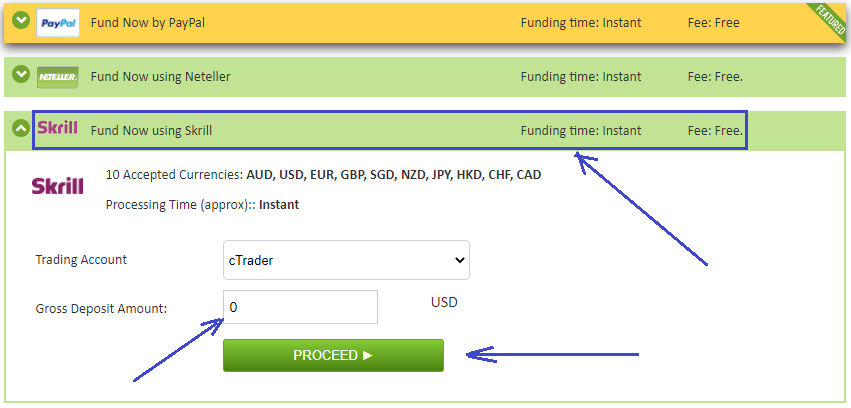
A page like this picture will appear where you will see the ID of your trading account in the box above. If you have multiple trading IDs, you will see multiple IDs as a dropdown when you click on the “Trading Account” box. Enter the amount you want to deposit in the box below and click on the “Proceed” button.
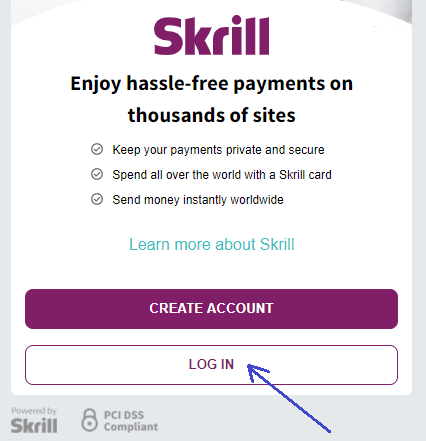
After clicking, a new page of the Skrill account will open in front of you. Like the picture above. Click on the “Login” button there and enter the registered email ID and password of your Skrill account and click on the “Continue” button. Then you will see the “Pay Now” button on the screen. Please click on the button. Then your trading account will be successfully funded via skrill. Hope you understand the detailed process.
All of these payment systems vary on a regional basis. If you have a verified PayPal account then you can use it to deposit funds more easily. Also, you can use your Credit Card for depositing funds into your trading account. Also, the broker supports the International Bank Transfer system for some specific countries. For example, if you are an Aussie then you easily transfer funds from your local bank to the trading account easily.
If you have any comments or questions about the article, please let us know in the comments box below. We will try our best to help you.
If you liked this article, then please subscribe to our Newsletter Services for Forex Related updates. You can also find us on Facebook and can subscribe to our YouTube channel. You can also join our Telegram Channel for real-time trading analysis and discussion. Here is our service sitemap. If you have any confusion please leave your comments below.