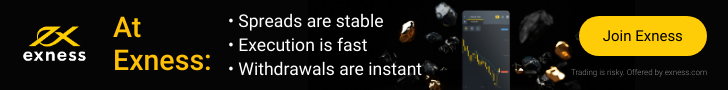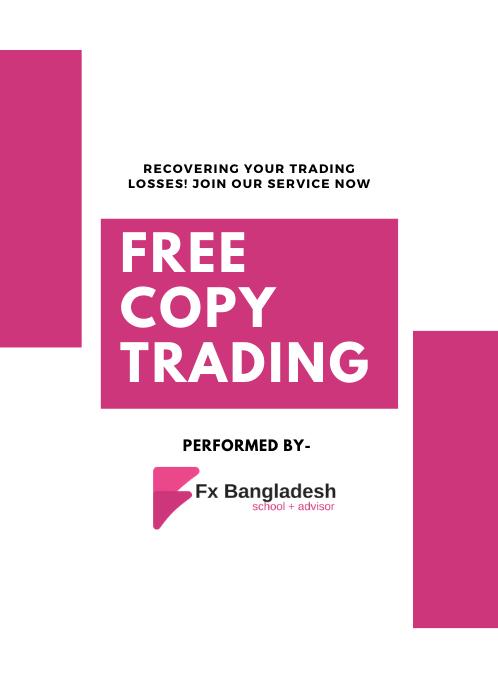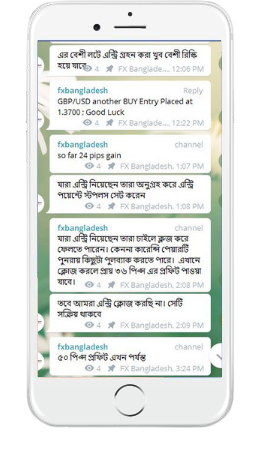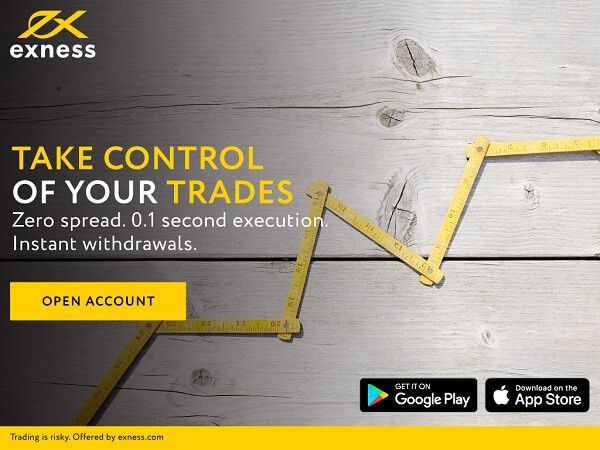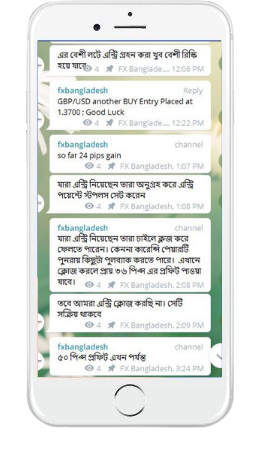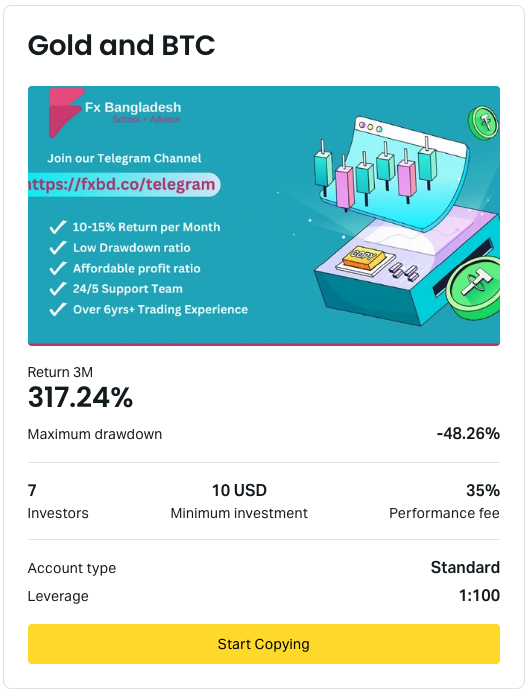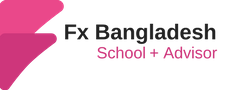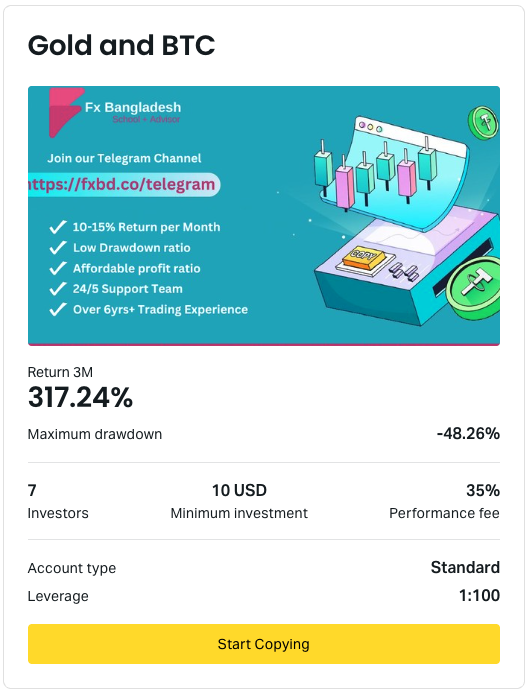Well, it is pretty simple. To open a real trading account you need to register yourself first. Please visit the broker official Website – www.exness.com and then create an account by using your registered email ID and set a password.
Here are some steps that you need to follow –
- Open Broker Website – www.exness.com
- Find the “New Account” Form and fill with your details such as your Region, valid email address, and then set a Password.
- After Registering Successfully, you will get a confirmation email with some valid details that you need to follow to complete your registration profile.
- Please check those details in the email and act as per instructions.
If you want to know more about the detailed account registration process then please have a look at our Exness Registration article.
If you liked this article, then please subscribe to our Newsletter Services for Forex Related updates. You can also find us on Facebook and can subscribe to our YouTube channel. You can also join our Telegram Channel for real-time trading analysis and discussion. Here is our service sitemap. If you have any confusion please leave your comments below.